As a computer programmer, a lot of people naturally assume I’m an introvert. Of course, this is often the case with people in my profession. At times, it can really pay to have the ability to focus solely on the job at hand and not get distracted by the outside world. But the truth is that I’m actually a DJ who uses software and my laptop to play at parties all over my city.
iTunes
I got started DJing at my own party. It just seemed like a natural solution to the dilemma that I needed someone to stay in charge of the music. So I hooked my Apple laptop up to some JBL speakers and simply played music through my iTunes.
It became my entry point into DJing when people would approach me about playing their favorite songs. If I didn’t already own it, I had to go on YouTube to find their tunes. After all, it was my party and I wanted to keep the guests happy.
Toward the end of the night, I was actually really enjoying myself. In fact, maybe I am a bit of introvert after all, because I began enjoying the time behind my computer more than being in front of my guests.
Mixcraft 6 Home Studio
After that first experience, I began looking into software I could download that would give me a better handle on the actual production of the music at my parties. There are a lot of options out there, let me tell you. To help find the best dj software check out this guide.
Fortunately, I found Mixcraft 6 Home Studio. This piece of software had enough positive reviews that I felt I could trust its quality. At the same time, the price tag was only like $30, so worst case scenario, I wouldn’t be breaking the bank.
Mixcraft is great because it allows you to play any songs you like, just like through iTunes. However, you can do different things to mess with their tempo, the bass, etc., just like a real DJ would.
You can also record your own tracks as Mixcraft will store up to 16 of them at once. So for that first party, I made six of my own. With over 2,000 loops and effects to choose from, it became pretty easy to customize any track I wanted too.
Fruityloops
Now that I’m a little more experienced with DJing and making music, I spend a lot more time working with a software called Fruityloops. It may sound like a funny name, but this is the same software that professional DJs use all over the world. Plus, it’s been around for well over a decade.
With Fruityloops, you can build any track you want from the ground up. Furthermore, there is countless software out there that works in tandem with it, so you never run out of options in terms of sound.
I have to say that my experience as a computer programmer makes it easier to learn a lot of these softwares, but they’re also made to be user-friendly. So if you want to DJ too, I’d just follow the path I laid out for you here. Be patient and you’ll see results.

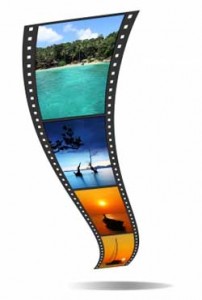 The once dominant and worldwide photography firm Kodak
hopes to sell most of its consumer and document imaging businesses that made it so
famous many years ago. The company is desperately trying to emerge from bankruptcy and
needs to raise as much as $700million in order to pay off its creditors.
The once dominant and worldwide photography firm Kodak
hopes to sell most of its consumer and document imaging businesses that made it so
famous many years ago. The company is desperately trying to emerge from bankruptcy and
needs to raise as much as $700million in order to pay off its creditors. I purchased the highly rated Concept2 Model D Rowing
Machine in September 2010, my version came with the PM3 performance monitor. I have been
battling weight issues for just about my entire life and decided it was time to make
some drastic changes and I started a strict diet and exercise regime. At this time I
purchased a treadmill and other exercise equipment in the fight against my weight.
I purchased the highly rated Concept2 Model D Rowing
Machine in September 2010, my version came with the PM3 performance monitor. I have been
battling weight issues for just about my entire life and decided it was time to make
some drastic changes and I started a strict diet and exercise regime. At this time I
purchased a treadmill and other exercise equipment in the fight against my weight.

 As you probably know Jessica Simpson had a baby around four months
ago, it was heavy publicised to say the least. The paparazzi followed her throughout the
pregnancy, determined to deliver the latest gossip to her eager fans. Now the latest
question people are asking is when will she lose the baby weight and get back to her
former glorious shape.
As you probably know Jessica Simpson had a baby around four months
ago, it was heavy publicised to say the least. The paparazzi followed her throughout the
pregnancy, determined to deliver the latest gossip to her eager fans. Now the latest
question people are asking is when will she lose the baby weight and get back to her
former glorious shape.